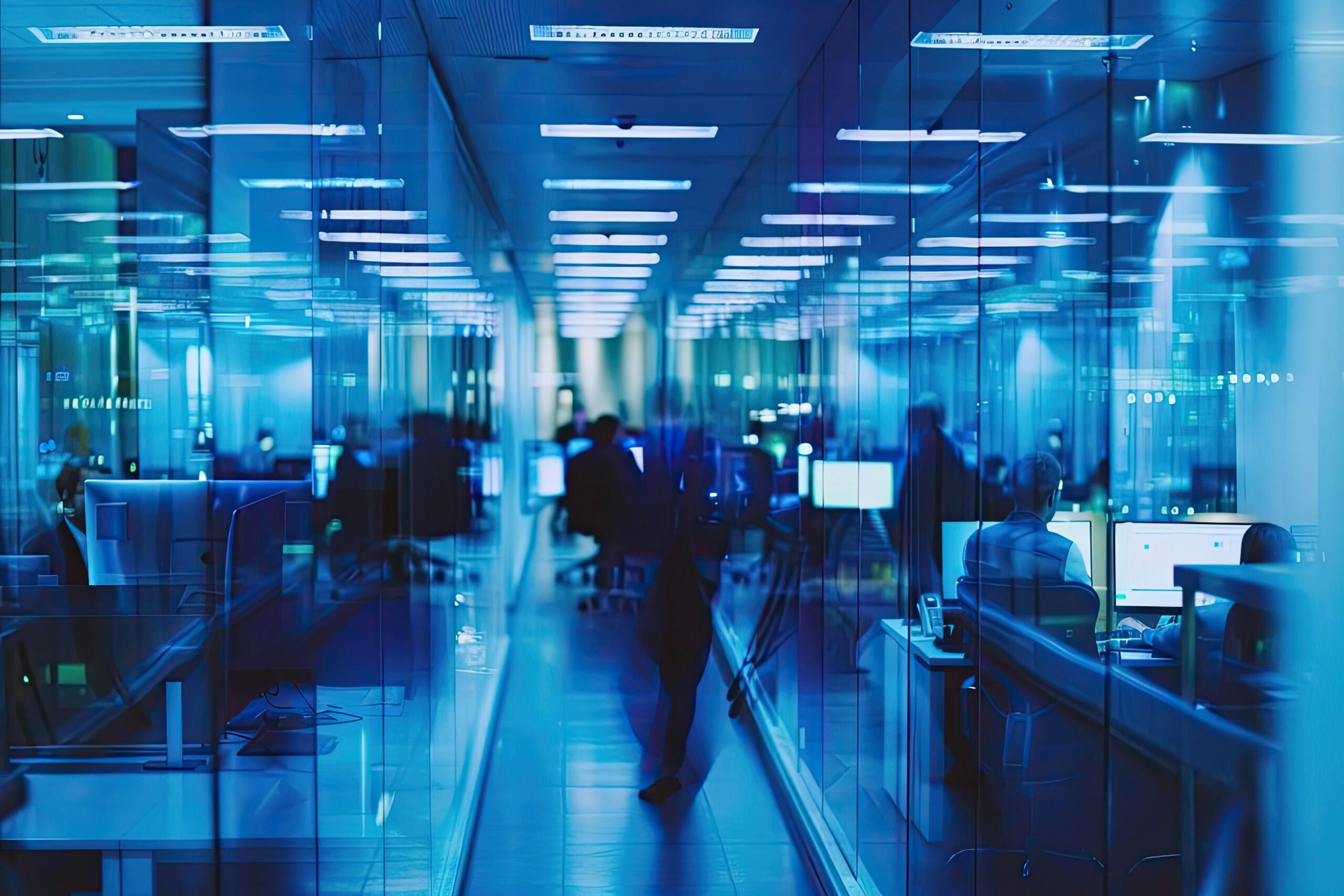5-MIN READ
What Is a Password Manager and Is It Really Safe?
How many accounts do you have require using a password?
Think of your email (sometimes multiple addresses), social media (too many channels), productivity platform at work, banking and finance, shopping, streaming, entertainment, gaming, education - the list goes on.
Estimates say that the average person could have dozens to hundreds of accounts. No wonder many people simply use the same password for all of them. That's a risky practice leaving them vulnerable to cyberattacks, data breaches, and identity theft. However, it's so much easier than having to remember one password for each of your accounts, right?
There is a safer way: Password managers.
What is a Password Manager?
A password manager is like a personal digital vault. It's an application that stores your usernames, passwords and sometimes two-factor codes for every account in an encrypted format. It requires a user to remember just one master password to access their vault - you no longer need to recall countless login details for various websites and apps.
Why Use a Password Manager?
Password managers are very convenient and save users a lot of time. As they streamline the login process, the stress and frustration that comes from trying to remember login credentials are removed.
You can also enjoy these benefits from using a password manager:
- Stronger Passwords: Password manager apps help to generate strong, unique passwords for every account. This reduces the risk of brute-force attacks - a trial-and-error method of trying all possible passwords until the correct one is found.
- Improved Security: Because password managers do not reuse passwords, you become less vulnerable to data breaches and identity theft. Also, secure password management solutions are aligned with the principles of cyber security services and frameworks.
- Secure Password Sharing: Some password managers allow users to securely share login credentials with their team, which is safer than sharing plain text passwords.
- Cross-Platform Compatibility: Most password managers work across different devices, ensuring your login information is always accessible.
How Does a Password Manager Work?
Here's a simplified breakdown:
- Installation: You download and install a password manager app on your computer or mobile device.
- Creating an Account: You create an account with the password manager, using a strong and unique master password.
- Adding Login Credentials: For each website or application you use, simply add the login details (username and password) to your password manager. For new credentials, the password generator feature available in many password managers comes in handy.
- Automatic Login: When you visit a website or app, the password manager can automatically fill in your login credentials, saving you time and effort.
- Secure Storage: Your credentials are stored in an encrypted format within the password manager's vault. This makes it extremely difficult for unauthorised individuals to access your data, even if they were to gain access to your device.
Are Password Managers Really Safe to Use?
You may have heard of the LastPass security breaches and wonder 'Are password managers really secure'? While risk zero doesn't exist, it is important to note that there was no flaw in the password manager itself. The attackers instead exploited a vulnerability in third-party software and bypassed existing controls.
This should remind us of the importance of strong security measures. Making sure you enforce strict protocols with your vendors and suppliers is as important as password management.
Our CyberShield and CyberShield+ packages have been designed with this approach in mind. Not only they include an enterprise-grade solution that allows seamless integration and management of passwords across the organisation, but they're also built around managed IT, security controls and governance.
However, it is fair to question that if a breach happened to LastPass, it could happen to any password manager app, so let's address that by debunking some common misconceptions:
Myth 1: Password managers are not secure.
Reputable password managers are designed to be secure. Advanced encryption technologies make it virtually impossible for hackers to access your data. Many password managers also utilise multi-factor authentication (MFA) for extra security.
Myth 2: If I lose my master password, I lose everything.
Forgetting your master password is inconvenient, but most password managers offer recovery options. It's essential to follow the provider's guidelines for setting up recovery methods to avoid losing access to your passwords.
Myth 3: Storing all passwords in one place is risky.
Keys are often placed together in a keyring or a key safe so they're not scattered around loosely. In a similar way, storing all your passwords in a secure online password manager is safer than managing them manually. Just make sure your password manager enforces strong password generation and prevents password reuse, so that the risk of a data breach impacting multiple accounts is significantly reduced.
Of course, as previously mentioned, there is no risk-free password manager app. The trick is to find the most secure one that adheres to strict security measures and is perfect for your needs. Here are 7 Tips to Choose the Best Password Manager.
Myth 4: Password managers are too complicated to use.
Modern password managers are user-friendly. Many of them offer intuitive interfaces and features that simplify the password management process. For example, Keeper offers a seamless user experience with its autofill browser extension, allowing you to quickly and securely log in to your favourite websites with a single click.
Myth 5: I can remember all my passwords - so I don't need a password manager.
We can barely remember to bring milk home on our way back from work, so how are we supposed to remember complex, unique passwords for dozens of online accounts? Relying on memory increases the likelihood of using weak or reused passwords, which can be a recipe for disaster.
Take Control of Your Digital Security
The importance of password safety is easy to underestimate or overlook. But data breaches are wake-up calls that highlight the need for a reliable password management solution.
With a secure password manager, you can enhance your online security posture and reduce the risk of cyberattacks.
Stay up to date
Subscribe to our newsletter for IT news, case studies and promotions