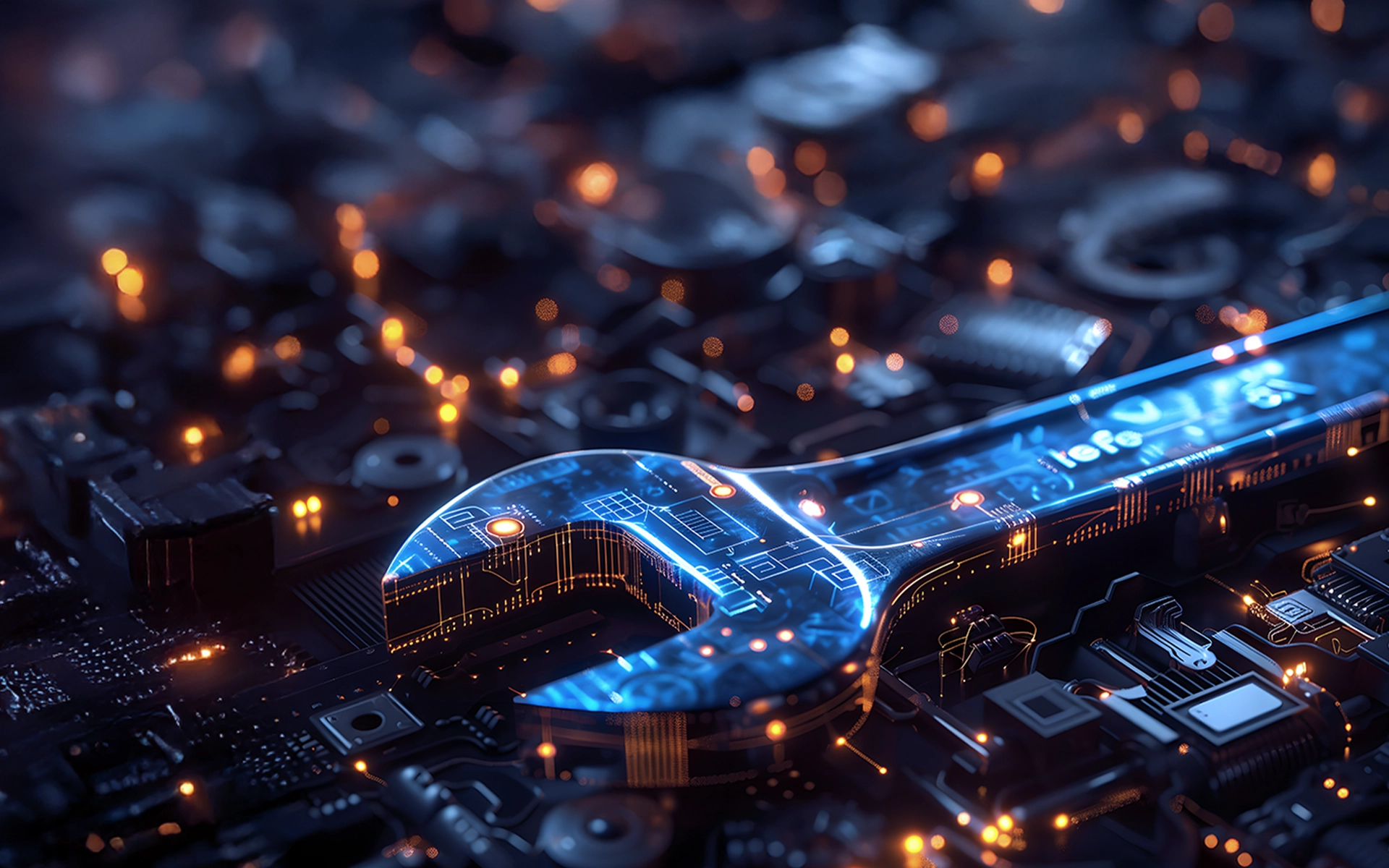5-MIN READ
8 Must-Have Microsoft 365 Customisations for Your Business
Running an SMB in Queensland comes with no shortage of challenges. From juggling limited resources to keeping up with growing cyber threats, staying competitive in a digital-first world means working smarter – not harder.
This is where Microsoft 365 provides a competitive advantage. While many businesses use it for the basics (email, documents, spreadsheets), few realise just how customisable the platform is. With a few simple tweaks, you can transform Microsoft 365 into a tailored productivity engine that supports the way your business works.
These customisations have the potential to unlock incredible value. And they aren’t just for tech experts. Most can be implemented with minimal effort, guided setup, or built-in features, in just a few clicks – no need for expensive technical expertise or ongoing maintenance! Whether you want to streamline processes, strengthen security or improve how your team collaborates, the tools are already at your fingertips.
Let’s discuss eight practical Microsoft 365 customisations that can help your business get more from your investment, starting today.
One thing is clear: a modern workplace needs modern tools. And customising Microsoft 365 helps your business operate more efficiently, and stay protected.
1. Implement branded email signatures and templates
First impressions count. For many businesses, that starts with an email. A consistent, professional email signature reinforces your brand, builds trust and ensures key contact information is always easy to find.
With Microsoft 365, you can set up branded signatures in Outlook, complete with your logo, contact details and links, so your team stays on-brand, every time.
Outlook templates are another easy win. Save time on repeated emails like quotes or confirmations by creating reusable templates. It’s a simple way to boost professionalism and productivity without having to rewrite the same messaging.
2. Automate onboarding workflows
Welcoming a new team member shouldn’t create a mountain of manual tasks. With Power Automate in Microsoft 365, you can create simple onboarding workflows that trigger automatically – like sending newcomers welcome emails, setting up their accounts and assigning training tasks.
Automation simplifies new employee set up, saves time, ensures nothing gets missed and delivers a smoother, more professional experience for your new team members. Plus, once it’s set up, it runs in the background. Meaning your team can focus less on admin, and have more time for work that makes a difference.
3. Share files securely with OneDrive & SharePoint
Collaboration is essential, and maintaining control over your files is just as important. With OneDrive and SharePoint, you can customise file permissions – choosing who can view, edit or download files, or even set expiration dates for shared links.
These simple settings help protect sensitive information, while making collaboration easy. Whether you're working with clients, contractors or remote staff, secure sharing ensures the right people have access at the right time, without compromising your data or relying on third-party tools.
4. Turn Microsoft Teams into your digital HQ
Microsoft Teams can be more than just a messaging app – it can be the central hub for your business. Consider customising it in the following ways:
- Create custom channels – for departments, projects or clients to keep conversations organised and easy to find.
- Integrate Microsoft Planner – to assign and track tasks directly in Teams.
- Use Microsoft Forms – for quick polls, surveys or check-ins.
- Connect third-party apps – to keep all your tools in one place.
With a well-structured Teams setup, your staff can collaborate, plan and stay aligned, no matter where they’re working.
5. Strengthen security with MFA and conditional access policies
Protect your business from cyber threats by enabling Multi-Factor Authentication (MFA) in Microsoft 365. MFA adds an extra verification step, making it harder for hackers to access accounts, even if passwords are compromised. These settings significantly reduce the risk of phishing attacks and data breaches.
6. Visualise your data with custom Power BI dashboards
Make smarter decisions by turning your Microsoft 365 data into easy-to-understand visuals using Power BI – no data team required. Custom dashboards can show key business insights like sales trends, customer feedback or marketing ROI in real time.
Power BI can integrate seamlessly with your existing tools, helping you track performance and spot opportunities quickly. With intuitive charts and reports, your team stays informed and empowered to act on data, not guesswork.
7. Streamline marketing and admin with email automation
Did you know you can use Power Automate and Outlook rules to reduce repetitive email work? Set up auto-responders for form submissions, automatic responses for common enquiries, schedule follow-up emails or route leads to the right team member, without the manual effort.
These automations are particularly valuable in streamlining marketing and admin tasks, freeing up your teams to focus on higher-value work. With simple setups that require little technical know-how, you can improve response times, ensure consistency and keep your customer communication flowing smoothly.
8. Simplify client scheduling with Microsoft Bookings
Make booking appointments effortless for your clients with Microsoft Bookings – a professional, self-service scheduling tool. Clients can view available times and book meetings online, without the back-and-forth emails.
Bookings can integrates with your Microsoft 365 calendar to automatically update availability and send reminders (a useful way to also reduce no-shows and scheduling conflicts). This simple customisation enhances the customer experience, saves admin and helps your business run more smoothly.
Customising Microsoft 365 unlocks powerful opportunities to work smarter, protect your business and retain a professional edge – without heavy IT overheads. Small changes can make a big difference in how your team collaborates, works and achieves success every day.
Ready to get more from Microsoft 365? Gain support with Microsoft 365 Services and discover how simple customisations can transform your business.
Stay up to date
Subscribe to our newsletter for IT news, case studies and promotions