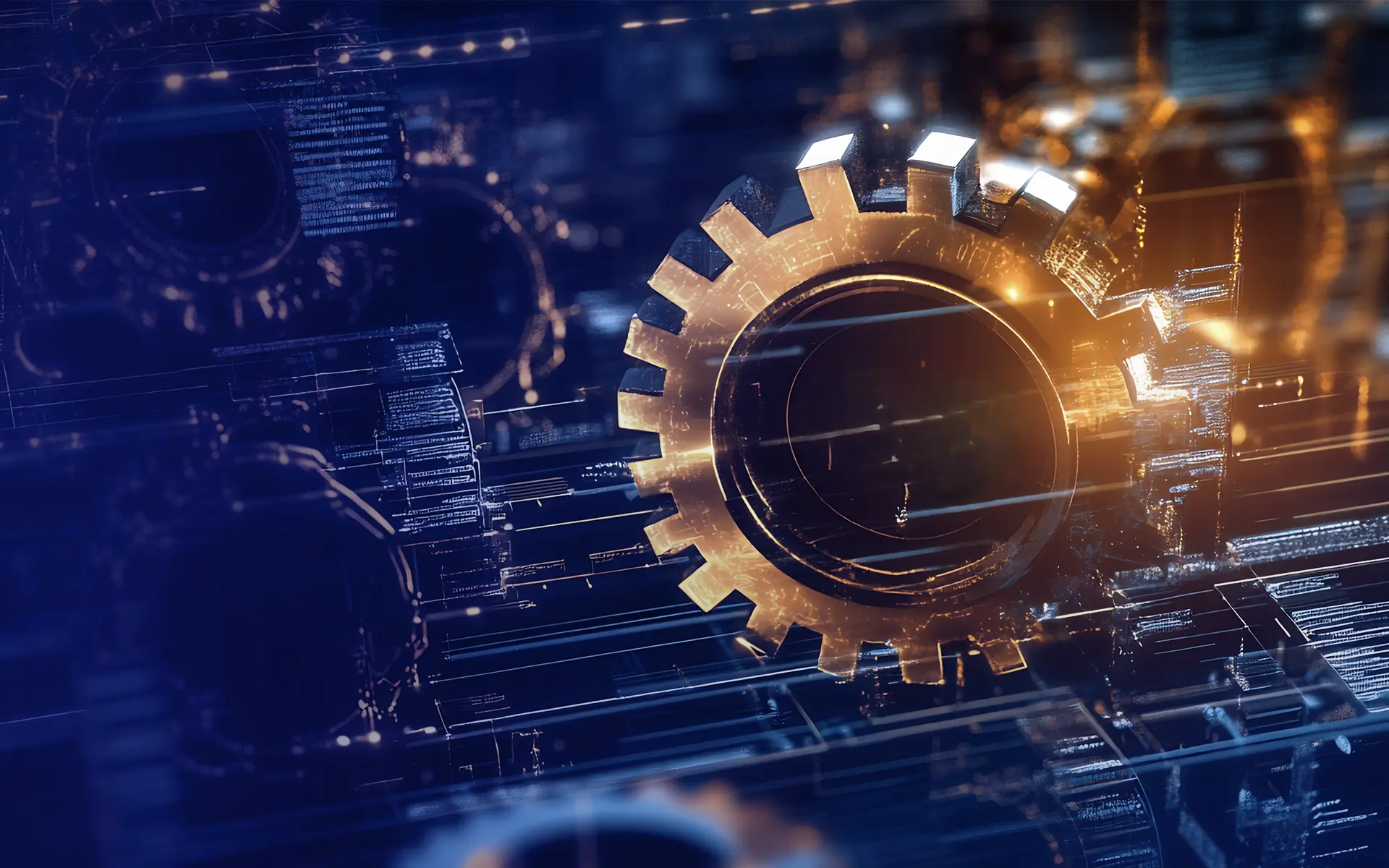5-MIN READ
Skype Has Shut Down: What to Use Instead and How to Make the Switch
Digital communication has come a long way. Many of us have experienced technology progression from simple instant messaging, to rich video calls and collaborative workspaces.
In keeping with the times, Microsoft shut down Skype from the 5th May 2025 and is shifting focus to Microsoft Teams – its free platform for personal use and small businesses, built for modern messaging, meetings and collaboration.
If you’ve used Skype for calls, chats and file sharing, you’ll find familiar tools inside Teams. But you’ll also gain powerful new features, all at no cost, including:
- calendar integration
- seamless meeting scheduling
- the ability to create and join online communities.
Many users looking for a new Skype experience will find Microsoft Teams familiar, but with better features for modern needs. Millions of people around the world are already using Teams in work, school, and home. In fact, in just the last two years, time spent in Teams meetings by everyday users has quadrupled, highlighting just how central the platform has become for staying connected.
Microsoft is making the transition simple.
Skype users will be able to sign into Teams using their existing credentials and start exploring a more dynamic way to communicate.
What Happens Now, for Former Skype Users?
The Skype end of life marked a shift toward more integrated, secure, and scalable tools like Microsoft Teams. Users are being directed to Teams as its modern successor.
If you haven’t made the switch yet, you can now sign into Teams on any device, using your old Skype login. Your contacts and chat history will appear automatically, making it easy to continue conversations without starting from scratch.
Teams also supports communication between former Skype users and existing Teams users, allowing you to pick up conversations and work, right where you left off.
For those who didn’t transition before the shutdown, Microsoft previously offered a way to export Skype data (including chats, call history and contacts). If you still need to retrieve your data, check Microsoft’s Skype support page to see if the export tool remains available.
Start Using Microsoft Teams
Now that Skype has shut down, the next step for users looking to stay connected with the same ease (and start using even more advanced features), is to get started using Microsoft Teams for free for personal use.
You can get up and running by following a few simple steps.
- Download Microsoft Teams – on your preferred devices from Microsoft’s website.
- Sign in using your Skype login details—your existing contacts and chats should carry over automatically.
- Start using Teams – for calls, messaging, file sharing and meetings, all in one place.
To help make your switch smoother, Microsoft has created a step-by-step setup guide to walk you through everything, from login to using advanced features like calendar integration and community creation.
What Happened to Skype’s Paid Features?
As part of Skype’s shut down, Microsoft discontinued its paid calling services for new customers (Skype Credit, international/domestic call subscriptions, etc.). But existing users could use remaining credits or subscriptions until the end of the billing cycle.
After Skype’s official shut down date, the Skype Dial Pad is no longer accessible – but may be available in the Skype web portal or in Teams, depending on your remaining balance and region.
If you had Skype Credit, or a subscription and haven’t yet transitioned, check your Microsoft account for any remaining credit or usage options.
Ready for What’s Next? We’re Here to Help
Skype may have closed, but the future of communication is wide open. And Microsoft Teams is leading the way.
Whether you’re a SMB or enterprise, Teams offers the flexibility and functionality to keep you connected and productive.
Need help making the switch or getting the most out of Microsoft Teams? As a trusted IT partner, we’re here to support you with a smooth transition, tailored support and solutions that can grow with you.
Book a free consultation with our team to learn how your business can unlock the full potential of Teams, minus the hassle.
Stay up to date
Subscribe to our newsletter for IT news, case studies and promotions