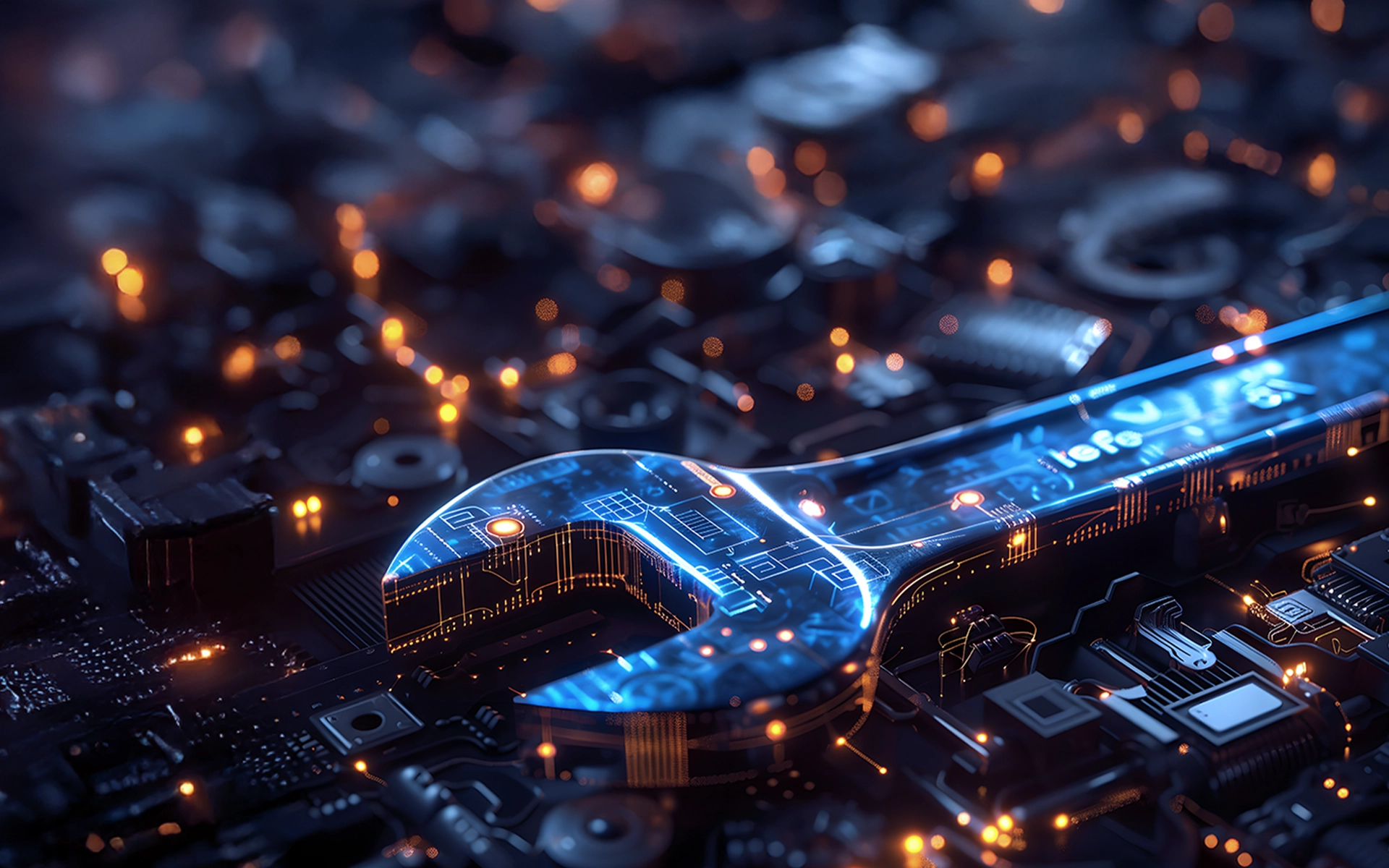5-MIN READ
Set up your home office electronics correctly
Working from home is becoming more common amongst businesses as they begin to adapt to changes in work culture. Saving employees time and money by avoiding the daily commute to work, plus flexibility in work hours, working from home offers a range of benefits.
However, bringing the office home means setting up devices and electronics. From your keyboard to your mouse, additional monitors, and perhaps even a second computer, you could end up with a birds nest of cables and an overloaded power outlet.
To help you avoid catastrophe, we’ve rounded up some handy tips on how to set up home office electronics correctly. Learn how to connect your devices properly, discover office desk ergonomics, plus all the best cable organiser tips and tricks with Smoothmoves.
Don’t Overload The System
If anyone knows how to set up home office electronics correctly, it will be the Electrical Safety Foundation International or ESFI. Promoting electrical safety across North America since 1994, this non-profit has a power strip worth of advice for your home office.
- Avoid overloading outlets. Furthermore, use power strips intelligently.
- Unplug appliances when not in use to save energy and minimise the risk of shock or fire.
- Regularly inspect electrical cords and extension cords for damage.
- You should only use extension cords temporarily.
- Never plug a space heater or fan into an extension cord or power strip.
- Never run cables under rugs/carpets, doors, or windows.
- Make sure wires do not become tripping hazards.
- Keep papers and other potential combustibles at least 1 metre away from space heaters and other heat sources.
- Do not exceed the maximum wattage for lamps/lighting.
- Test smoke alarms monthly. Change batteries yearly. Replace smoke alarms every ten years.
The Cable Organiser
Cable management is an underrated aspect of home office ergonomics. Both a method for organising your power outlet and removing unsightly cables for view, cable management can significantly improve both the look and feel of your home office space. Consider investing some time in planning the installation of your home electronics to avoid cable clutter by using cable ties and cable organiser tools like cable boxes.
How To Set Up A Second Monitor Without Cable Clutter
One of the most common sources of cable clutter is from plugging in an external monitor. External monitors usually require a power cable, a display cable and a data cable, with the last two connected to your computer.
Firstly, plug in the power cable to the monitor, and bundle it together with your computers power cable with cable ties or inside a cable sleeve. Then, plug both into your power outlet. If you’re using a power strip, consider putting it inside a cable box for a clean look.
Secondly, connect the display cable from your monitor to your computer. Depending on your computer or monitor, you’ll likely be using one of three connection types. HDMI, DisplayPort and USB-C. If your external monitor supports USB-C, you may be able to power your computer through your monitor in addition to data transfer, leaving you with one less cable.
Thirdly, connect the data cable from your monitor to your computer. This cable will come packaged with your monitor if it has any USB ports. Bundle the data and display cable with cable ties or inside a cable sleeve. If there are none, skip this step.
Finally, position the external monitor so that the top half of the display is slightly above your eye level and at fingertips reach, or roughly 51cm from your sitting position to limit eye fatigue.
Software is your Friend
Beyond the hardware in your physical workspace, your home office relies heavily on the software that you use. Much like our electronics experts, the IT Support team over at ADITS are masters of software and digitally optimising your home office environment. While there’s no way to know what kind of software or applications every worker is using, there are some general tips that can make a significant difference to your productivity.
- Keep software up to date.
- Schedule updates for after-work hours
- Leverage browser extensions.
- Use private browsing and incognito mode for different results.
- Implement email rules to organise your inbox.
- Use window snapping for open applications.
- Adopt a clipboard manager.
- Learn application keyboard shortcuts.
- Reduce the number of programs running on startup.
- Back up your files locally and in the cloud.
Professional Home Organising Services
If you need some help getting your home office setup ready to go, then you might want to think about giving Smoothmoves a call. Alongside a lightning-fast removalist service, we provide professional home organising services in Sydney, offering hands-on assistance to create immediate changes to your home office and transform the tired, redundant areas around your home into workable and organised environments.
Stay up to date
Subscribe to our newsletter for IT news, case studies and promotions