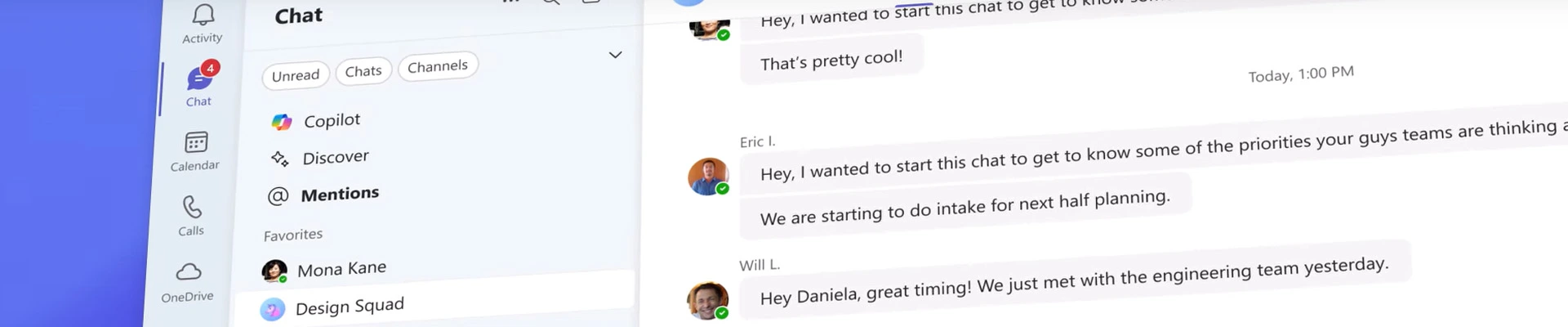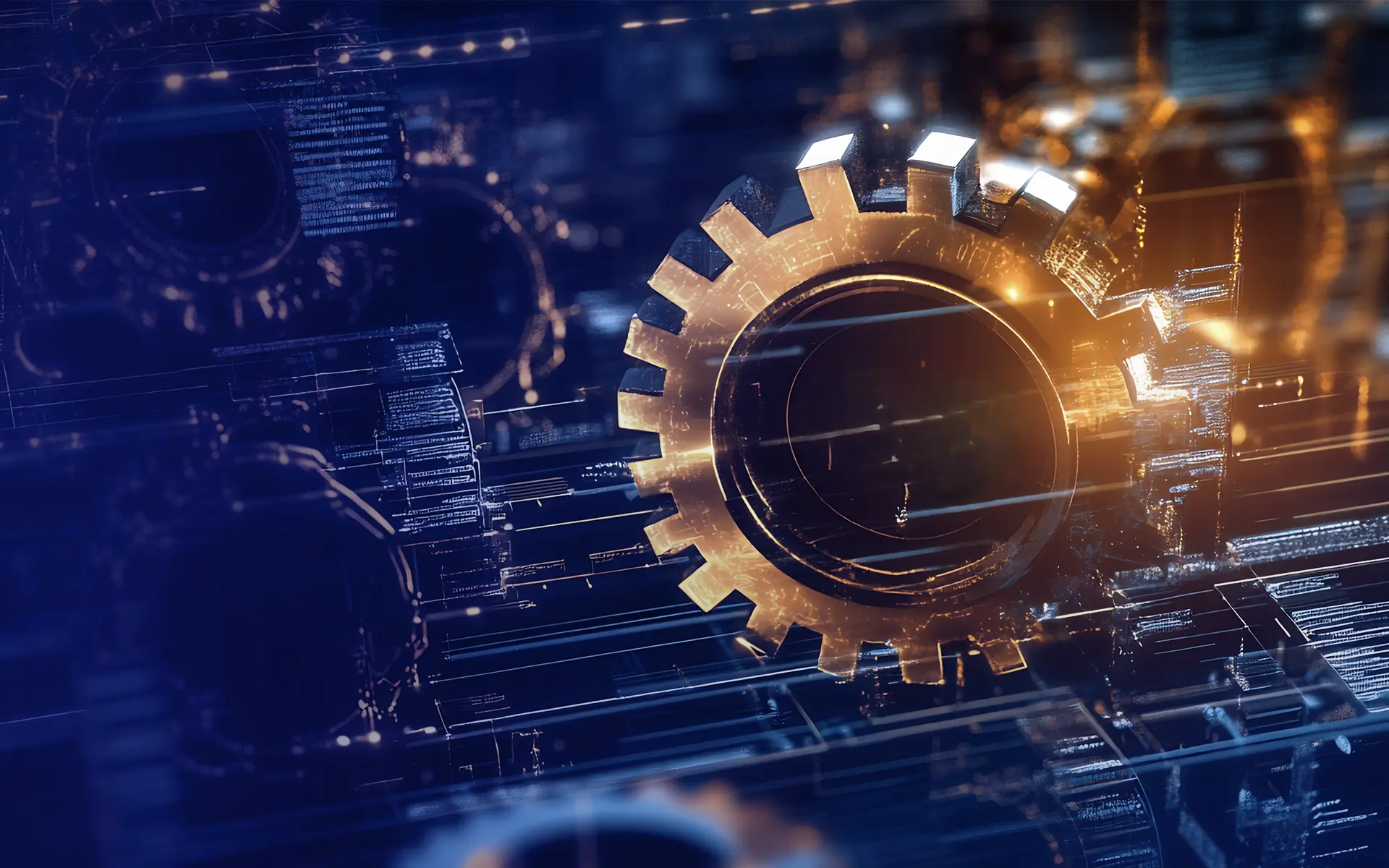5-MIN READ
Stay Organised with Microsoft Teams’ New Experience
Microsoft Teams goes further in streamlining collaboration and enhancing productivity with its new chat and channels features. The update brings all your chats, teams, and channels into one place, making it easier to manage conversations and stay organised.
How can Teams’ new features benefit your business?
Microsoft Teams Simplifies Your Workspace
The new Microsoft Teams features are designed to simplify your digital workspace and for more effective communication. By integrating chats, teams, and channels into a single view, conversations are easier to access, triage, and organise. You can stay on top of important messages, so nothing slips through the cracks.
For example, a professional services firm can more easily track discussions about different client accounts. This ensures that no important messages are missed, because all conversations are in just one view. This means better coordination and timely responses to client inquiries.
Customisable Views to Suit Your Needs
You can choose to keep chats and channels combined or separate them based on your preferences. This flexibility ensures that you can organise your workspace in a way that works best for you.
For example, when a construction project manager separates chats and channels by project, they can quickly access updates related to specific project sites. This improves their ability to manage multiple projects simultaneously and helps to ensure that each project stays on schedule.
Teams’ Message Previews for Quick Access
Message previews help you stay on top of conversations by showing a snippet of the latest messages. This makes it easier to quickly assess the importance of a message and decide whether it requires immediate attention.
For example, your HR department can see snippets of the latest messages to quickly identify urgent issues, such as employee grievances or urgent policy updates. They can then respond promptly, enhancing overall employee satisfaction and engagement.
Save Time & Effort with Copilot Meeting Recap
The Microsoft Copilot meeting recap feature provides a summary of key points and action items from meetings. This ensures that you can catch up on meetings you missed and stay informed about important discussions.
For example, a nonprofit organisation can keep track of board meetings using Copilot’s recaps. After each meeting, Copilot can provide a summary of key points and action items. The team can then review these to follow up on important decisions and maintain high levels of organisational efficiency.
Project Management Made Easy in Microsoft Teams
Managing multiple projects is also made effortless with Teams. You can organise chats and channels by project, so tracking progress and collaborating with team members are easier. This ensures that everyone is on the same page and that projects stay on track. This includes all team members regardless of location.
For example, an insurance firm can organise their Teams chats and channels by policy type and client. This allows underwriters, claims adjusters, and customer service representatives to collaborate more effectively, track progress, and address issues in real-time. These can lead to more efficient policy management and better customer satisfaction.
Improve Client Satisfaction with Dedicated Channels
By creating dedicated channels for each client, you can ensure that all relevant information is easily accessible. You can also handle client interactions promptly and professionally. These can be crucial for businesses that rely on client interactions.
For example, a legal firm can create dedicated channels for each client case. This ensures that all communications, documents, and updates related to a case are easily accessible to the legal team. This means quicker client enquiry responses, more efficient case management, and improved client satisfaction and retention.
Experience Teams’ Elevated & Enhanced Features
Because your work goes beyond the desktop, so you'll be thrilled to experience the new chat and channels across all your devices soon. Stay connected and productive wherever you are, whether you're on desktop, mobile, iOS, or Android.
Microsoft also announced that Teams will become even more streamlined and user-friendly with upcoming features. You'll see testing start this quarter, with wider testing in early 2025 and full availability expected by mid-2025.
Level up your team's collaboration with Microsoft Teams. Learn more about how it can benefit your business today.
Stay up to date
Subscribe to our newsletter for IT news, case studies and promotions