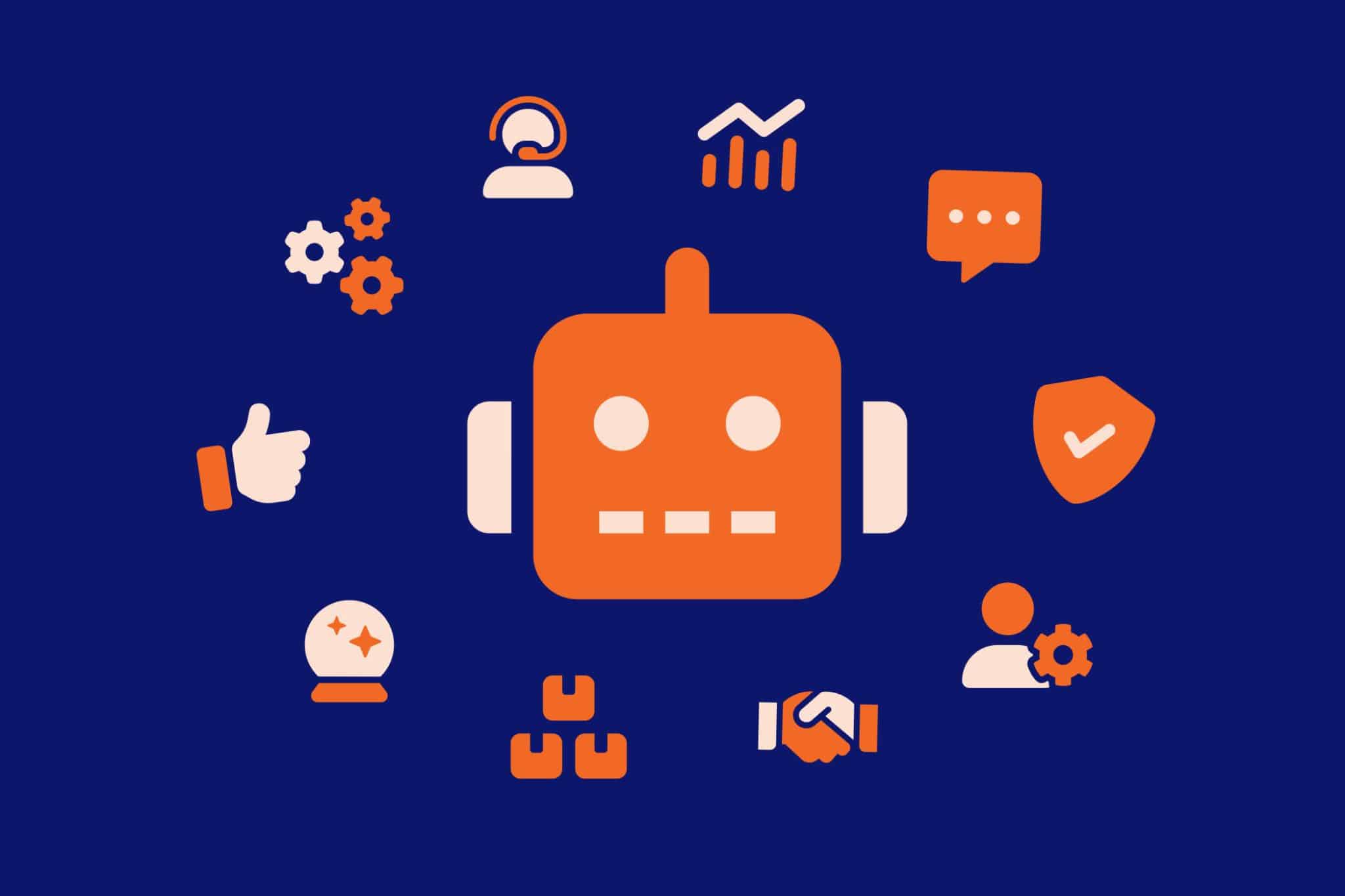Can you imagine making 100 copies of a 100-page document entirely by hand, with just pen and paper?
That’s what we would be doing if not for digital duplicators, photocopiers, and scan-to-print devices. Those machines have made document reproduction much faster and easier, as inventions and tools do.
One recently popular tool is AI. We have seen the likes of ChatGPT and DALL-E, and more yet are coming. In business, Microsoft Copilot is emerging as a highly useful digital assistant. How exactly can Copilot help you work smarter? Look at these specific ways.
1. Proposal Generation in a Legal Services Firm
Let’s say you are a lawyer in an estate law firm, and you need to prepare a consulting proposal for a client. You can use Microsoft 365 Copilot in Word to draft the proposal. Just provide information such as the client’s name, the purpose of the proposal, the services you are offering, its benefits, and a call to action.
After Copilot generates the document, you can review and make changes. You may also ask Copilot to check your grammar, spelling, and punctuation and offer suggestions to improve your writing.
You could even have Copilot help you to format the document according to the best practices in your industry. Use it to suggest and apply styles, headings, bullet points, tables, charts, and images to your proposal.
Before submission, use Copilot to share your proposal with your colleagues and get feedback and suggestions. It can help you to track changes, comments, and revisions and keep your document up to date.
2. Data Analysis & Visualisation for Nonprofit Resource Allocation
If your non-profit needs to decide about resource allocation in, say, promoting disability rights, you can use Copilot to gather and process data for your basis.
Also use Copilot to help you:
- Collect data from a variety of sources that you specify
- Check the data for errors and inconsistencies
- Use a tool like Excel to analyse your data and identify patterns
- Generate charts/data visualisations for clearer presentation
- Check the data for errors and inconsistencies
- Create a report and a presentation to communicate the results
3. Patient Report Writing for a Healthcare Provider
Periodic patient reports are a regular task for healthcare professionals. A medical specialist can use Microsoft Copilot to automate report generation, summarising a patient’s medical history, current medications, treatment plans, and patient progress updates.
The report writer can ask Copilot for help in:
- Collecting data from electronic health records (EHRs), billing systems, and databases
- Instructing Copilot how to create the report, using a JavaScript or Python script
- Actual report generation
- Filing the reports and sharing with relevant personnel
4. Chatbots for a Financial Services Business
If your organisation offers financial services, chances are you will often receive queries and customer support requests. You can use Copilot for:
- Training chatbots to answer common customer questions and about your offerings
- Providing real-time support to your customer support staff, including finding relevant and accurate information, drafting standard responses, and resolving issues speedily
- Generating reports and analytics about customer interactions, to identify and address areas for improvement in customer support
5. Legal Document Templates Generation
Lawyers, legal secretaries, and paralegals can get smart with Microsoft Copilot when creating templates for non-disclosure agreements, wills, trusts, and other documents. Just identify the templates that you need, then provide Copilot with relevant data such as your business name, address, and contact information.
You may use a Copilot script to specify how to generate the legal document templates. You could then run the script, review the templates, proofread and improve them. Copilot can also assist in formatting your document templates and, if needed, convert documents from Word into PDF or HTML which could be easier to share and use.
6. Marketing Campaign Automation for Non-Profit Fundraising Program
If you work in a non-profit organisation aiming for increased donor engagement, improved efficiency, and better fundraising campaign insights, Copilot can assist you in several ways:
Generating Personalised Email Campaigns
Marketing staff can tap Copilot to generate personalised email campaigns for donors and potential donors. This can help increase open rates and click-through rates.
Creating Social Media Posts
Copilot can be used to create social media posts tailored to the interests of target supporters. This can increase engagement on social media and even drive more traffic to your website.
Segmenting Donor Lists
Fundraising staff can use Copilot to segment donor lists based on factors like donation history, interests, and demographics. This can help you to target donor audiences more effectively.
Tracking Campaign Results
Copilot can help executive staff track the results of campaigns, including email open rates, click-through rates, and social media engagement. These can help you improve on future campaigns.
7.Financial Modelling & Analysis (FMA) in Education & Training
If a private training institution is proposing a new set of courses, they can do an FMA to make decisions – about launching the courses, for resource allocation, and to find out the financial impact on the organisation. In particular:
- Copilot can be used to analyse data (e.g., government reports, industry surveys, and social media) to identify the potential market for new courses. For example, Copilot can help identify fast-growing industries and develop new courses that will train students for jobs in those industries.
- Copilot can help to estimate the costs of new courses, including course materials development, hiring instructors, and marketing the courses. Copilot can also be used to estimate the potential revenues and recommend the tuition fee rates.
- Copilot can be used to evaluate the financial impact of new courses on the overall business. For instance, Copilot can help estimate the increase in revenue, the increase in course costs, and the impact on the overall profit margin.
- Copilot can help in creating reports and presentations that communicate the financial benefits of new courses to stakeholders. For one, Copilot could be used to show how new courses can increase revenue and achieve strategic goals.
Microsoft 365 Copilot: Your Smart AI Assistant
Can you imagine how efficient and productive your organisation can become with Microsoft Copilot compared to without it?
The tool will be available from the 1st November 2023 to Microsoft 365 customers on a Business Enterprise agreement for an extra $30 USD per user per month. For related information, you may reach out to ADITS right now. For other practical technology guides, you may check out our free business IT resources.