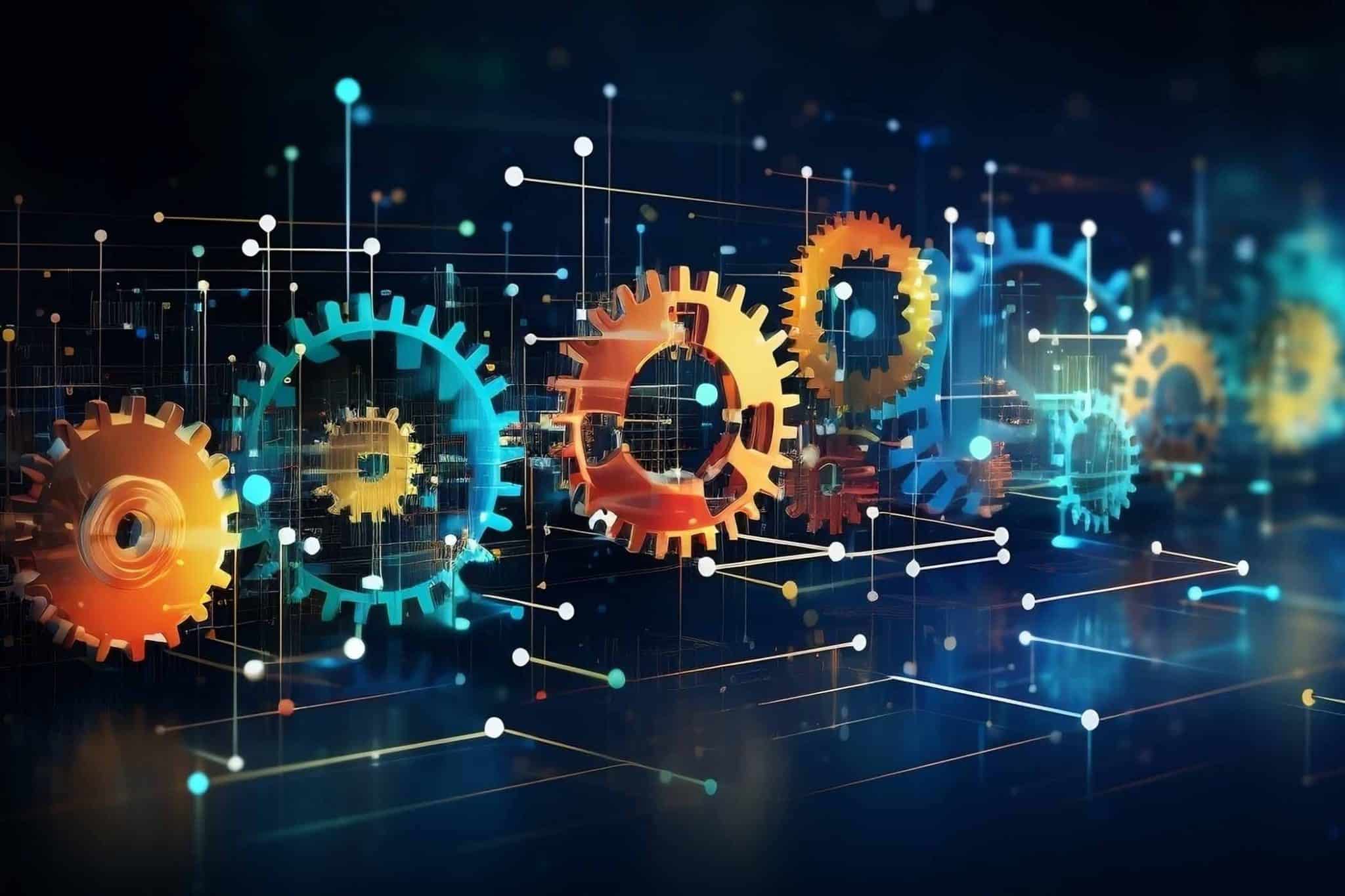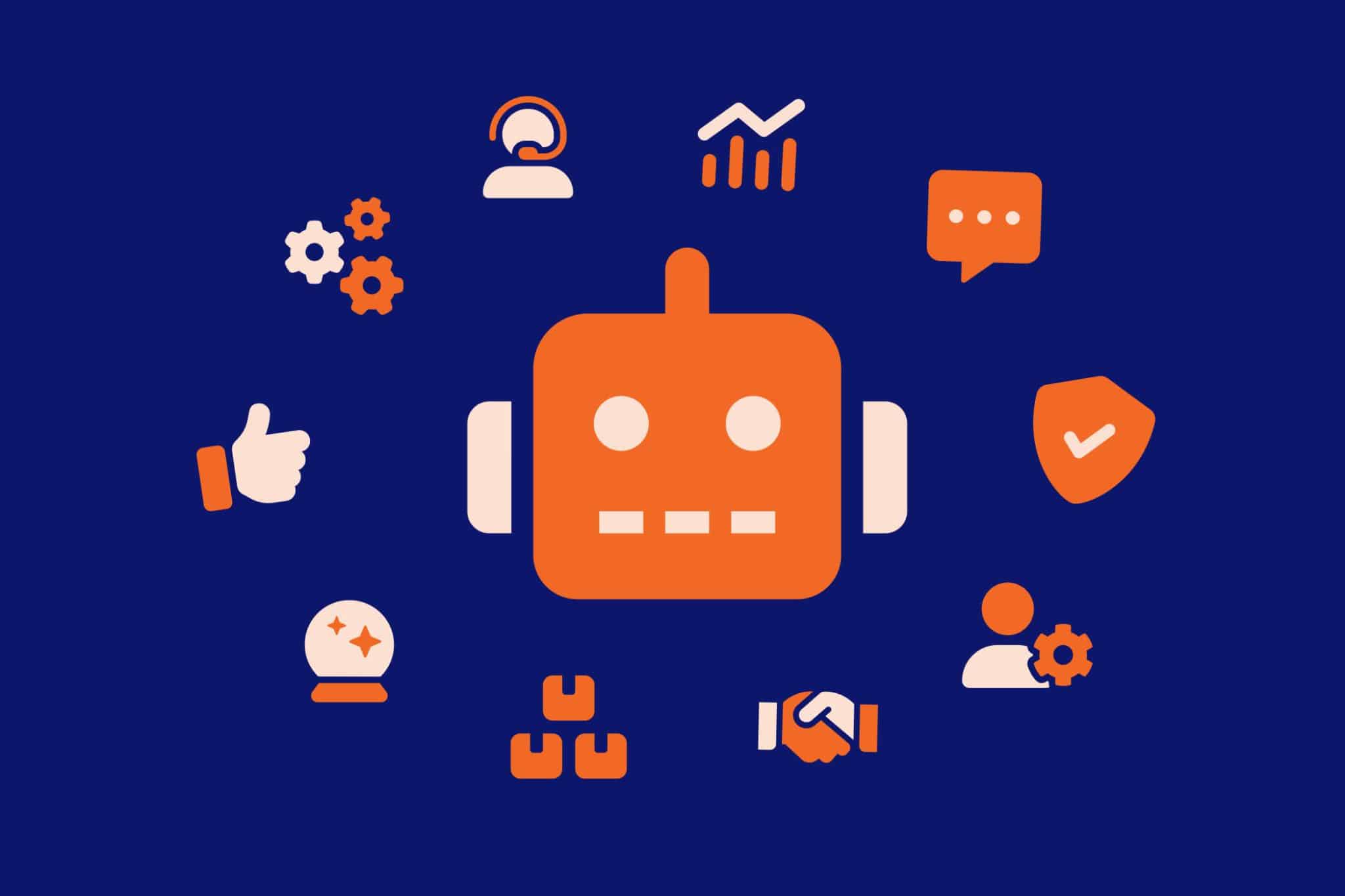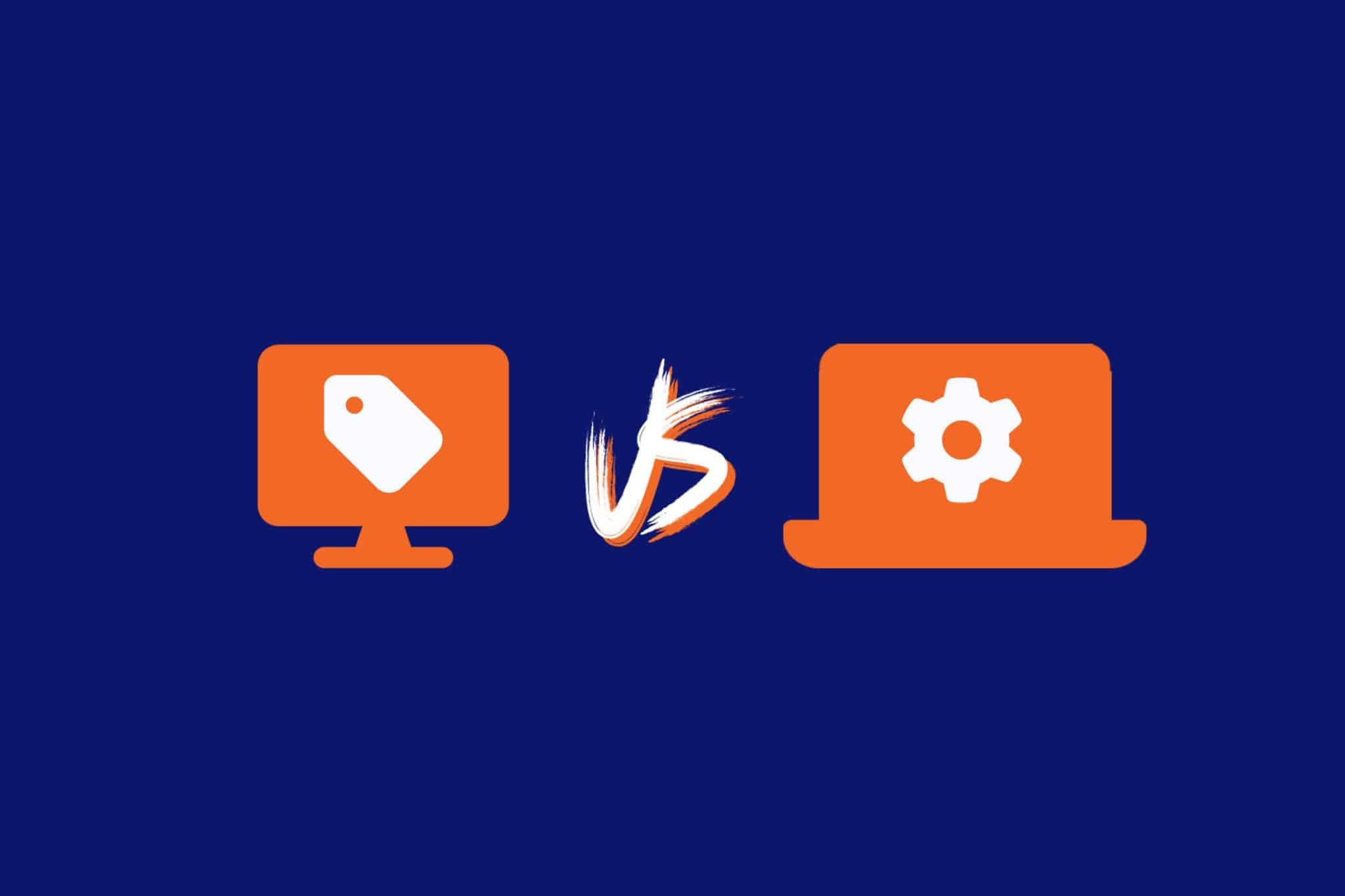Did you know that in Shani Shingnapur (a village in India), the houses have doorways but no doors*?
If you think the village residents are taking security for granted, would you be surprised to learn that some businesses also have no doors?
In Australia, there are businesses that have managed IT services but no cyber security strategy in place – and some may think they do because IT encompasses many different technologies, capabilities and functions. We’re here to tell you that partnering with a Managed IT Services Provider (MSP) does not automatically mean your cyber security is covered. In that instance, it is very much like having a house with just an open doorway or having a house with a door but without any lock at all.
This article explores the difference between general managed services and specialised managed security services, beginning with a background on managed IT services.
(*NOTE: Read to the end to find out why houses have no doors in Shani Shingnapur.)
Understanding Managed IT Services
Managed IT services is the practice where a third-party provider manages your IT by maintaining your infrastructure and anticipating your needs for a fixed monthly fee. These services should align with the goals and vision of the business, and by doing so can boost productivity and efficiency. Often those services include:
- Cloud management
- Monitoring and maintenance
- IT support
- Regular hardware and software upgrades and patch installation
- Backup and recovery
Benefits of Managed IT Services
Managed IT services are for businesses that may not have the time, skills, or experience to deal with certain IT tasks on their own, and also want to focus on more meaningful projects. Partnering with an MSP has many advantages such as:
Cost Savings
- Fixed monthly fee which removes unexpected costs
- Reduced hardware and software expenses
- No need to spend on hiring, training, and retaining in-house IT staff
Less Downtime
- 24/7 system and network monitoring
- Proactive detection and resolution of IT problems can prevent downtime
- Backup and disaster recovery solutions can reduce downtime in case of any cyber threat, catastrophe, or equipment damage
Productivity & Efficiency Boost
- Overseeing all the IT needs of a business helps to keep it running smoothly
- More time and resources to focus on core business activities and goals
Top Tech Tools & Expertise
- Access to a range of the latest tools and technologies
- Tap into specialised knowledge, skills, and experience
The advantages of managed IT may vary from sector to sector. This article shares details applicable to medical, healthcare, and associated services: 5 Key Ways IT Services Can Help Healthcare Professionals.

Cyber Security: The Vital Element
With all the benefits of managed IT, not all MSPs offer the same level of service or expertise. Traditionally MSPs would exclude cyber security from their general managed services, which can unwittingly leave a business vulnerable to cyber threats.
Cyber security has become essential to all businesses and cannot be considered as an add-on anymore. It requires specialised knowledge and tools that help to protect your data, systems, and networks from cyber-attacks, and should align with your day-to-day IT management. Nowadays, you must consider managed IT services agreements that include comprehensive cyber security solutions.
The Specialisation that is Cyber Security
Whilst a heart surgeon is a specialist within the medical field, a cyber security expert is a specialist within IT. All IT professionals will probably have a rather solid understanding of computer systems, but chances are they are not all cyber security experts.
For example, MSPs can install a firewall but may not be equipped to respond to a sophisticated data breach or ransomware. They might also set up email filters to block spam but some won’t have the expertise or the tools if your staff click on a malicious phishing email.
Similarly whilst MSPs usually handle regular software updates, not all MSPs are up-to-date with the latest security vulnerabilities that require urgent patches.
Cyber security specialists are specifically trained to protect your business from all sorts of cyber threats, so they need to have:
- Up-to-date knowledge about security vulnerabilities and threat mitigation techniques, especially since cyber threats keep evolving
- A full understanding of the industry regulations and standards related to data protection and privacy
- Strong problem-solving skills and the agility to quickly respond to security breaches and minimise damage
The Importance of Specialised Cyber Security Services
Cyber security is never a one-size-fits-all solution. Different businesses have unique needs and goals. Every business must have cyber security measures that are tailored to their industry, location, and business objectives and requirements.
If you are a business owner or manager of an organisation, you know the extreme importance of keeping your operations running smoothly and securely. You probably also know how challenging it can be to keep your business fully compliant with regulations and safe against cyber threats. For example, there are compliance issues specific to medical practices as we discuss it in our article How IT Services Can Help with Compliance in Your Medical Practice.
A managed cyber security service could be the answer to those challenges.
Managed Cyber Security Services in Brisbane or Townsville
Managed cyber security services can help your business, whether it is located in Brisbane, Townsville or anywhere else in Queensland, with a comprehensive and tailored protection strategy that could provide:
- Access to a dedicated team of cyber security experts who understand your industry and local market
- A proactive approach that mitigate cyber-attacks before they cause too much damage or disruption
- A 24/7 monitoring and alerting system that detects and responds to any suspicious activity or incident
- A regular reporting and review process that keeps you informed and compliant
- A flexible and scalable service that adapts to your changing needs and growth
What to Look for in a Cyber Security Provider
When choosing a partner for your cyber security needs, look for the following:
- Experience and expertise in your industry and region
- A holistic and integrated approach that covers all aspects of cyber security
- A transparent and collaborative communication style that keeps you in the loop
- A customer-centric and outcome-focused mindset that delivers value and satisfaction
- A commitment to continuous improvement and innovation that keeps you ahead of the curve
Managed Security Services Demystified
*There are no doors in Shani Shingnapur because its residents have faith in the full protection of Lord Shanaishwar (or Shani). The villagers believe that their Lord Shani lives right in the village to protect them from all threats.
What about your business – who is protecting it? Are you 100% confident that your MSP can keep it safe from all cyber threats? Do you need to review your managed IT services contract or call your MSP to review which security measures are included in it?
If you’re not sure about your cyber security posture, how compliant you are with your industry regulations and what reporting to expect as a board member or an executive in your business, ADITS has developed a tailored and comprehensive training workshop.
The key takeaways
- Understand the gap between current efforts and where your organisation needs to be
- Discharge your responsibility
- How to grow a cyber skilled workforce
- Meet current and future regulation and legislation
Register your interest to our board and executive training session: